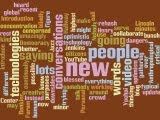Developing a Personal Learning Network, and keeping up with it, is important. There are so many resources out there to get lesson plans and projects and endless ideas for creative things to do in the classroom.
For project 11 my group and I signed up for Classroom2.0. This is a website that is kind of like facebook or myspace, but it's for current and future educators to get and share information with one another, mostly about technology in the classroom. This website provides tutorials on using the website. They hold conferences online,about technology in the classroom some live some not. They also advertise they're conferences that you can go to, not virtually. It also has a place where people post videos, some educational to be used in the classroom, and others just for fun. There is a discussion board used for posting questions of inquiring minds or posting dilemas, and getting input back from other users of Classroom2.0. I will continue to follow this and learn more about it so that I can benefit from the rescources it provides
Twitter is another good resource for a PLN. I haven't really gotten into it, but from reading other's blogs I see that it can be very beneficial to a teacher, if you know who to follow.
Also "At the Teacher's Desk" is an excellent source! It is a blog for teachers to share ideas, post work, give advice, inquire for answers. It has a lot of well renowned contributors!